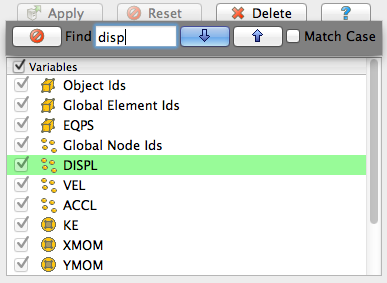ParaView/UI/TextFinder: Difference between revisions
From KitwarePublic
< ParaView
Jump to navigationJump to search
(Created page with "= Text finder = The '''Text Finder''' feature allow the user to search for a matching text content in any active TreeView component by simply using the Ctrl+F or (Cmd+F for Mac)...") |
|||
| Line 3: | Line 3: | ||
The '''Text Finder''' feature allow the user to search for a matching text content in any active TreeView component by simply using the Ctrl+F or (Cmd+F for Mac) shortcut. | The '''Text Finder''' feature allow the user to search for a matching text content in any active TreeView component by simply using the Ctrl+F or (Cmd+F for Mac) shortcut. | ||
[[File: | [[File:FindText.png]] | ||