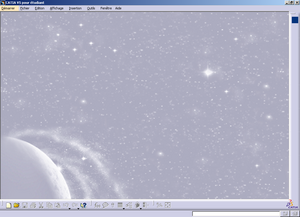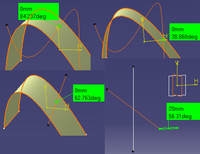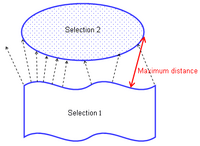KWWidgets/Projects/3DWidgets/Part2/Study/Construction: Difference between revisions
No edit summary |
No edit summary |
||
| (6 intermediate revisions by the same user not shown) | |||
| Line 12: | Line 12: | ||
{| | {| | ||
|- | |||
| valign="top"| | |||
''' Compass Tool ''' | |||
| valign="top"| | |||
The compass tool is situated in the top right of the main display. | |||
It permits, by using the mouse, the user to rotate and/or translate the rendered scene. Rotations and translations are limited to the plane or axis selected by the mouse. | |||
The compass tool can be dragged over any object in a scene and used to manipulate the targetted object. | |||
| valign="top"| | |||
[[Image:3DWidgets_Part2_Study_Construction_004.PNG|200px|Compass tool]] | |||
|- | |||
| valign="top"| | |||
''' Wireframes ''' | |||
| valign="top"| | |||
Enables creation of points, lines, planes and circles. | |||
Points my be created by co-ordinates, on a curve, on a plane, on a surface, at the centre of a circle or sphere, at a tangent on a curve or between other points. | |||
Lines may be created from one point to another, from a point in a set direction, as an angle or a normal to a curve, as a tangent to a curve, as a normal to a surface or as a bisection of other lines/curves/etc. | |||
Planes may be created as an offset from another plane, as parallel tthrough a point, as an angle or a normal to a plane, from three points, from two lines, from a point and a line, from a planar curve, as the normal to a curve, as a tangent to a surface, from an equation or as the mean through points. | |||
Circles may be created from a centre point and a radius, from a centre and a point, two points and radius, three points, centre and axis, bitangent and point, bitangent and radius, tritangent or centre and tangent. | |||
| valign="top"| | |||
|- | |- | ||
| Line 19: | Line 39: | ||
CATIA's angle measurement widget two lines, a line and a curve, two curves, a curve and a surface, a line and a surface, a line and a plane, or two surfaces. It even permits the measurement of the complimentary angle between two curves. | CATIA's angle measurement widget two lines, a line and a curve, two curves, a curve and a surface, a line and a surface, a line and a plane, or two surfaces. It even permits the measurement of the complimentary angle between two curves. | ||
| valign="top"| | | valign="top"| | ||
[[Image:3DWidgets_Part2_Study_Construction_002.PNG|200px|Measuring angles]] | |||
|- | |- | ||
| Line 27: | Line 48: | ||
The tool also permits the measurement of minimum and maximum distances, to chain together a series of measurements or a fan of measurements. | The tool also permits the measurement of minimum and maximum distances, to chain together a series of measurements or a fan of measurements. | ||
| valign="top"| | | valign="top"| | ||
[[Image: | [[Image:3DWidgets_Part2_Study_Construction_001.PNG|200px|Measuring distances]] | ||
|- | |||
| valign="top"| | |||
| valign="top"| | |||
Different possible measurements include: distance, angle, complimentary angle, radius, diameter, centre point, centre of gravity, perimeter and area. | |||
| valign="top"| | |||
[[Image:3DWidgets_Part2_Study_Construction_003.PNG|200px|Measuring distances]] | |||
|- | |||
| valign="top"| | |||
''' Manipulators ''' | |||
| valign="top"| | |||
Manipulators provide the user with the ability to perform certain interactions with objects. | |||
Using CATIA's FreeStyle set, a manipulator can be used, constrained to either a line or a plane. Using such a tool, one surface can be manipulated to form a projection onto another surface, or multiple points can be used in order to match two surfaces. | |||
The direction of manipulation is constrained by use of the compass tool. | |||
| valign="top"| | |||
|- | |||
| valign="top"| | |||
''' Blend Tool ''' | |||
| valign="top"| | |||
The Freeform Blend Surface tool enables the user to create a third surface that blends the together two separate surfaces. | |||
| valign="top"| | |||
|- | |||
| valign="top"| | |||
''' Boolean Operators ''' | |||
| valign="top"| | |||
Tools for assembling, adding, removing, intersecting, and trimming bodies, also for keeping and removing object faces. | |||
| valign="top"| | |||
|- | |||
| valign="top"| | |||
''' Transformation Features ''' | |||
| valign="top"| | |||
Permits transformations of an object such as rotations, symmetry, mirror, patterns and scales. | |||
| valign="top"| | |||
|- | |||
| valign="top"| | |||
''' Draft Analysis ''' | |||
| valign="top"| | |||
Performs an analysis of a draft angle on an object to see whether the piece may be easily removed. | |||
| valign="top"| | |||
|- | |||
| valign="top"| | |||
''' Structural Analysis''' | |||
| valign="top"| | |||
Performs first-order structural analyses: | |||
* ''Generative Part Structural Analysis'' simple interface, permits user to obtain mechanical behavior information. | |||
* ''ELFINI Structural Analysis'' extensive mechanical analysis. | |||
* ''Generative Assembly Structural Analysis'' mechanical analysis of an entire body. | |||
* ''Generative Dynamic Analysis'' dynamic response analysis. | |||
| valign="top"| | |||
|} | |} | ||
Latest revision as of 08:05, 9 November 2006
CATIA v5
CATIA v5 is produced by IBM: [1]
- CATIA V5 is the leading product development solution for all manufacturing organizations, from OEMs through their supply chains to small independent producers. The range of its capabilities allows CATIA V5 to be applied in a wide variety of industries, such as aerospace, automotive, industrial machinery, electrical, electronics, shipbuilding, plant design, and consumer goods, including design for such diverse products as jewelry and clothing.
- CATIA V5 is the only solution capable of addressing the complete product development process, from product concept specifications through product-in-service, in a fully integrated and associative manner. It facilitates true collaborative engineering across the multi-disciplinary extended enterprise, including style and form design, mechanical design and equipment and systems engineering, managing digital mock-up, machining, analysis, and simulation. Extract from IBM website linked above
Widgets
|
Compass Tool |
The compass tool is situated in the top right of the main display. It permits, by using the mouse, the user to rotate and/or translate the rendered scene. Rotations and translations are limited to the plane or axis selected by the mouse. The compass tool can be dragged over any object in a scene and used to manipulate the targetted object. |
|
|
Wireframes |
Enables creation of points, lines, planes and circles. Points my be created by co-ordinates, on a curve, on a plane, on a surface, at the centre of a circle or sphere, at a tangent on a curve or between other points. Lines may be created from one point to another, from a point in a set direction, as an angle or a normal to a curve, as a tangent to a curve, as a normal to a surface or as a bisection of other lines/curves/etc. Planes may be created as an offset from another plane, as parallel tthrough a point, as an angle or a normal to a plane, from three points, from two lines, from a point and a line, from a planar curve, as the normal to a curve, as a tangent to a surface, from an equation or as the mean through points. Circles may be created from a centre point and a radius, from a centre and a point, two points and radius, three points, centre and axis, bitangent and point, bitangent and radius, tritangent or centre and tangent. |
|
|
Measuring Angles |
CATIA's angle measurement widget two lines, a line and a curve, two curves, a curve and a surface, a line and a surface, a line and a plane, or two surfaces. It even permits the measurement of the complimentary angle between two curves. |
|
|
Measuring Distances |
Distances can be measured between points, lines, curves, surfaces, planes, edges and arc centres. The tool also permits the measurement of minimum and maximum distances, to chain together a series of measurements or a fan of measurements. |
|
|
Different possible measurements include: distance, angle, complimentary angle, radius, diameter, centre point, centre of gravity, perimeter and area. |
| |
|
Manipulators |
Manipulators provide the user with the ability to perform certain interactions with objects. Using CATIA's FreeStyle set, a manipulator can be used, constrained to either a line or a plane. Using such a tool, one surface can be manipulated to form a projection onto another surface, or multiple points can be used in order to match two surfaces. The direction of manipulation is constrained by use of the compass tool. |
|
|
Blend Tool |
The Freeform Blend Surface tool enables the user to create a third surface that blends the together two separate surfaces. |
|
|
Boolean Operators |
Tools for assembling, adding, removing, intersecting, and trimming bodies, also for keeping and removing object faces. |
|
|
Transformation Features |
Permits transformations of an object such as rotations, symmetry, mirror, patterns and scales. |
|
|
Draft Analysis |
Performs an analysis of a draft angle on an object to see whether the piece may be easily removed. |
|
|
Structural Analysis |
Performs first-order structural analyses:
|
|