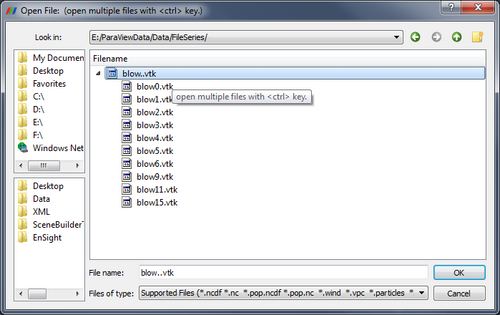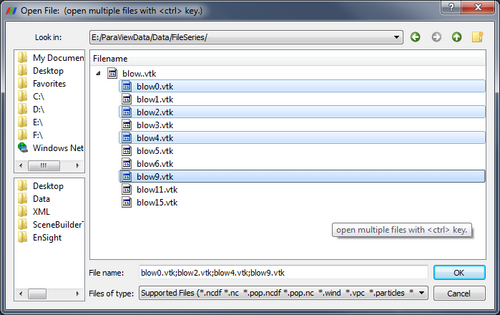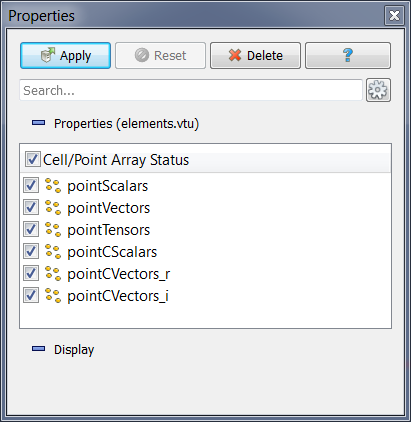ParaView/Users Guide/Loading Data: Difference between revisions
No edit summary |
|||
| Line 39: | Line 39: | ||
Once you have enabled all the options on the data that you are interested in click the <font color=green>'''Apply'''</font> button to finish loading the data. For a more detailed explanation of the object inspector read the [[ParaView/UsersGuide/Filtering_Data#Properties | Properties Section]] | Once you have enabled all the options on the data that you are interested in click the <font color=green>'''Apply'''</font> button to finish loading the data. For a more detailed explanation of the object inspector read the [[ParaView/UsersGuide/Filtering_Data#Properties | Properties Section]] | ||
== File Formats == | |||
'''ParaView files:''' This is the default file format for ParaView. The data set created by this reader may be of any type supported by ParaView (polygonal, uniform rectilinear, nonuniform rectilinear, curvilinear, or unstructured). The file extension is .pvd. This format supports spatially partitioned and multi-block data. ParaView can write data files in this format. There are no modifiable parameters for reading ParaView files unless the file contains multiple time steps. | |||
'''VTK files:''' This is the XML-based file format used by VTK. The data set created by this reader may be of any type supported by ParaView (polygonal, uniform rectilinear, nonuniform rectilinear, curvilinear, or unstructured). The file extensions are as follows: .vtp for polygonal data, .vti for image data (uniform rectilinear data sets), .vtr for rectilinear grids (nonuniform rectilinear data sets), .vts for structured grids (curvilinear data sets), and .vtu for unstructured grids. ParaView can write data files in this format. This file format allows you to select which data set attributes to load. | |||
'''Parallel (partitioned) VTK files:''' This is the parallel version of the XML-based file format used by VTK. The parallel VTK files contain information about the spatial distribution of data and may point to multiple VTK files. The data set created by this reader may be of any type supported by ParaView (polygonal, uniform rectilinear, nonuniform rectilinear, curvilinear, or unstructured). The file extensions are as follows: .pvtp for polygonal data, .pvti for image data (uniform rectilinear data sets), .pvtr for rectilinear grids (nonuniform rectilinear data sets), .pvts for structured grids (curvilinear data sets), and .pvtu for unstructured data. ParaView can write data files in this format. This file format allows you to select which data set attributes to load. | |||
'''VTK MultiBlock (MultiGroup, Hierarchical, Hierarchical Box) files:''' This is the XML-based file format used by VTK for reading multi-block (or multi-group, hierarchical, or hierarchical box) data sets. The file extension is .vtm. There are no modifiable parameters for reading files in this format. | |||
'''Legacy VTK files:''' This is the legacy (before VTK 4.2, although still supported) VTK file format. All types of data are stored with the same file extension, .vtk. The data set created by this reader may be of any type supported by ParaView (polygonal, uniform rectilinear, nonuniform rectilinear, curvilinear, or unstructured). ParaView can write data files in this format. There are no modifiable parameters for reading legacy VTK files. | |||
'''Parallel (partitioned) legacy VTK files:''' This is the parallel version of the legacy (before VTK 4.2, although still supported) VTK file format. All types of data are stored with the same file extension, .pvtk. The data set created by this reader may be of any type supported by ParaView (polygonal, uniform rectilinear, nonuniform rectilinear, curvilinear, or unstructured). There are no modifiable parameters for reading parallel legacy VTK files. | |||
'''EnSight files:''' This is the file format used by CEI’s EnSight (http://www.ensight.com). ASCII and binary EnSight 6 and EnSight Gold formats are supported. These files have a .case extension. The data set created by this reader may be of any type supported by ParaView (polygonal, uniform rectilinear, nonuniform rectilinear, curvilinear, or unstructured). This format also supports multiple parts and time information. This file format allows you to select which data set attributes to load. | |||
'''EnSight Master Server files:''' This is the parallel version of CEI’s EnSight format. The master file usually has a .sos extension and may point to multiple .case files. This file format allows you to select which data set attributes to load. | |||
'''Exodus files:''' ParaView can read Exodus II files. Only unstructured grid files are produced. The expected file extensions for Exodus II files are .g, .e, .ex2, .ex2v2, .exo, .gen, or .exoII. This file format allows you to select which data set attributes to load. ParaView can write files in this format. | |||
'''BYU files:''' ParaView can read MOVIE.BYU files. These files have a .g extension. Only polygonal data is produced. There are no modifiable parameters for reading BYU files. | |||
'''XDMF files:''' The eXtensible Data Model and Format (XDMF) is an active, common data hub used to pass values and metadata in a standard fashion between application modules (http://www.arl.hpc.mil/ice/). These files have a .xmf extension. Metadata is stored in the XDMF file using an XML format, and large attribute arrays are stored in a corresponding HDF5 file. This format supports rectilinear and unstructured grids. ParaView can write files in this format. This file format also allows you to select which data set attributes to load. | |||
'''PLOT3D files:''' This is the file format originally used by the PLOT3D plotting package developed at NASA. ParaView can read both ASCII and binary PLOT3D files. By default, ParaView assumes that the default file extension is .xyz for geometry files and .q for solution files, but files with other extensions can also be read. Only curvilinear output is produced, but it may be single- or multi-block. | |||
'''SpyPlot CTH files:''' ParaView reads files in the SPCTH Spy Plot format through an ASCII meta file called the "case" file (extension .spcth). The case file lists all the binary files containing the data set. This reader produces multi-block composite data sets. | |||
'''HDF5 raw image data files:''' This is the latest file format created by the Hierarchical Data Format (HDF) group at the National Center for Supercomputing Applications (NCSA) at the University of Illinois at Urbana-Champaign (http://hdf.ncsa.uiuc.edu/). Files of this type have a .h5 extension. This format only supports uniform rectilinear (image) data. This file format allows you to select which data set attributes to load. | |||
'''DEM files:''' Digital Elevation Model files contain elevation values derived from the U. S. Geologic Survey. A thorough description of the file format is available from the USGS web site (http://www.usgs.gov). The default extension for DEM files is .dem. This reader produces uniform rectilinear (image) data output. There are no modifiable parameters for reading DEM files. | |||
'''VRML files:''' This is the file format for the Virtual Reality Modeling Language (VRML). VRML 2.0 format is supported. Only the geometry from the VRML file is loaded. The extension for files of this type is .wrl. This reader produces polygonal data output. There are no modifiable parameters for reading VRML files. | |||
'''PLY Polygonal files:''' The Stanford University PLY polygonal file format is described at http://graphics.stanford.edu/data/3Dscanrep/. ParaView expects files of this type to have a .ply extension. The PLY files that ParaView can read must have the elements “vertex” and “face” defined. The “vertex” elements must have the properties “x”, “y”, and “z”. The “face” elements must have the property “vertex_indices” defined. There are no modifiable parameters for reading PLY files. | |||
'''Protein Data Bank files:''' This file format is used by the Protein Data Bank (PDB), an archive of experimentally determined three-dimensional structures of biological macromolecules (http://www.rcsb.org/pdb/). These files have a .pdb extension. The PDB reader produces polygonal data output. There are no modifiable parameters for reading Protein Data Bank files. | |||
'''XMol Molecule files:''' This is the Minnesota Supercomputer Center’s XMol file format. XMol uses the simple | |||
XYZ file format for representing molecules. It describes atoms and bonds, but not values are stored on atoms. These files have a .xyz extension. The XMol reader produces polygonal data output. XMol Molecule files are automatically loaded when the file name is chosen from the file selection dialog. | |||
'''Stereo Lithography files:''' ParaView can read binary or ASCII stereo lithography files. These files have a .stl extension. The output produced is polygonal. There are no modifiable parameters for reading Stereo Lithography files. | |||
'''Gaussian Cube files:''' This is the file format used by the Gaussian software package (http://www.gaussian.com). The default file extension is .cube. The output produced is polygonal. | |||
'''Raw (binary) files:''' ParaView supports reading raw uniform rectilinear data from a file. The default file extension is .raw. The user specifies the dimensions and data type, and the reader computes the header size. | |||
'''AVS files:''' ParaView can read binary or ASCII files stored in AVS UCD format. These files have a .inp extension. The output of the AVS UCD reader is of type unstructured grid. This file format allows you to select which data set attributes to load. | |||
'''Meta Image files:''' ParaView can read UNC meta image data. Files of this type have either a .mhd or .mha extension. This reader produces uniform rectilinear (image) data output. ParaView can write files of this type. There are no modifiable parameters for reading Meta Image files. | |||
'''Facet files:''' The Facet format is a simple ASCII file format listing point coordinates and connectivity between these points. The default extension for Facet files is .facet. The output of the Facet file reader is polygonal. There are no modifiable parameters for reading Facet files. | |||
'''PNG files:''' ParaView can load images in the PNG format. The expected file extension is .png. This reader outputs uniform rectilinear data sets. There are no modifiable parameters for loading PNG files. | |||
'''SAF files:''' If ParaView is built with SAF support, ParaView can read SAF files. The SAF reader produces uniform rectilinear grid, nonuniform rectilinear grid, and unstructured grid output. This file format allows you to select which data set attributes to load. | |||
'''LS-Dyna files:''' ParaView can load LS-Dyna d3plot (output) files. It can parse input decks for part names (but nothing else). The reader supports solid, thick shell, shell, beam, and smooth-particle hydrodynamic (SPH) data. Mesh adaptivity and cell death are supported. Auxiliary files (such as crack databases) are not supported. Because of some difficulties with file browsers that do not support opening files without extensions, you must (1) manually select the LSDyna reader after selecting d3plot OR (2) create a file ending in ".lsdyna" in the directory containing d3plot files and open that file OR (3) open an LSDyna input deck ending in ".k" in the same directory as the d3plot files. If a file ending in ".lsdyna" does not already exist or is empty, the reader will create this file (i.e., d3plot.lsdyna) and store an XML summary of the input deck or d3plot file. | |||
'''Phasta files:''' Phasta is computation fluid dynamics software. The expected file extension for Phasta files is .pht. Files of this type produce unstructured grids. | |||
'''SESAME files:''' SESAME is a library of tables developed at Los Alamos National Laboratory for storing the thermodynamic properties of materials. The expected file extension for SESAME files is .sesame. The output produced is of type rectilinear grid. | |||
'''Comma-separated value (CSV) files:''' CSV files contain a table or list of values separated by commas. ParaView loads these values into a 1D rectilinear grid. The expected file extension for files of this type is .csv. | |||
Revision as of 20:42, 26 January 2011
Introduction
Loading data is a fundamental operation in using ParaView for visualization. As you would expect, the Open option from the File menu and the the Open Button from the toolbar both allow you to load data into ParaView. The list of supported file formats for ParaView can be found on the List Of Readers. Because of ParaView's modular design it is easy to integrate new VTK readers so check beck every release for new supported file formats. If you are interested in creating new readers for ParaView see the HowTo
Opening File / Time Series
ParaView recognizes file series by using certain patterns in the name of files including: fooN.vtk foo_N.vtk foo-N.vtk foo.N.vtk Nfoo.vtk N.foo.vtk foo.vtk.N foo.vtk-sN Where N is an integer (with any number of leading zeros). To load a file series, first make sure that the file names match one of the patterns described above. Next, navigate to the directory where the file series is. The file browser should look like this:
You can expand the file series by clicking on the triangle, as shown in the above diagram. Simply select the group (in the picture named blow..vtk) and click ok. The reader will store all the filenames and treat each file as a time step. You can now animate, use annotate time filter, do anything you can do with readers that natively support time. If you want to load a single step of a file series just expand the triangle and select the file you are interested in.
Opening Multiple Files
ParaView supports loading multiple files as long as they exist in the same directory. Just hold the ctrl key down while selecting each file, or hold shift to select all files in a range.
State Files
Another option is to load a previously saved state file (File menu, Load State). This will return ParaView to its state at the time the file was saved by loading data files, applying filters.
Advanced Data Loading
If you commonly load the same data into ParaView each time, you can streamline the process by launching ParaView with the data command-line argument (--data=data_file). You can also launch ParaView
Object Inspector
Note that opening a file is a two step process, so that you do not see any data after opening a data file. Instead, you see that the object inspector is populated with several options about how we want to read the data.
Once you have enabled all the options on the data that you are interested in click the Apply button to finish loading the data. For a more detailed explanation of the object inspector read the Properties Section
File Formats
ParaView files: This is the default file format for ParaView. The data set created by this reader may be of any type supported by ParaView (polygonal, uniform rectilinear, nonuniform rectilinear, curvilinear, or unstructured). The file extension is .pvd. This format supports spatially partitioned and multi-block data. ParaView can write data files in this format. There are no modifiable parameters for reading ParaView files unless the file contains multiple time steps.
VTK files: This is the XML-based file format used by VTK. The data set created by this reader may be of any type supported by ParaView (polygonal, uniform rectilinear, nonuniform rectilinear, curvilinear, or unstructured). The file extensions are as follows: .vtp for polygonal data, .vti for image data (uniform rectilinear data sets), .vtr for rectilinear grids (nonuniform rectilinear data sets), .vts for structured grids (curvilinear data sets), and .vtu for unstructured grids. ParaView can write data files in this format. This file format allows you to select which data set attributes to load.
Parallel (partitioned) VTK files: This is the parallel version of the XML-based file format used by VTK. The parallel VTK files contain information about the spatial distribution of data and may point to multiple VTK files. The data set created by this reader may be of any type supported by ParaView (polygonal, uniform rectilinear, nonuniform rectilinear, curvilinear, or unstructured). The file extensions are as follows: .pvtp for polygonal data, .pvti for image data (uniform rectilinear data sets), .pvtr for rectilinear grids (nonuniform rectilinear data sets), .pvts for structured grids (curvilinear data sets), and .pvtu for unstructured data. ParaView can write data files in this format. This file format allows you to select which data set attributes to load.
VTK MultiBlock (MultiGroup, Hierarchical, Hierarchical Box) files: This is the XML-based file format used by VTK for reading multi-block (or multi-group, hierarchical, or hierarchical box) data sets. The file extension is .vtm. There are no modifiable parameters for reading files in this format.
Legacy VTK files: This is the legacy (before VTK 4.2, although still supported) VTK file format. All types of data are stored with the same file extension, .vtk. The data set created by this reader may be of any type supported by ParaView (polygonal, uniform rectilinear, nonuniform rectilinear, curvilinear, or unstructured). ParaView can write data files in this format. There are no modifiable parameters for reading legacy VTK files.
Parallel (partitioned) legacy VTK files: This is the parallel version of the legacy (before VTK 4.2, although still supported) VTK file format. All types of data are stored with the same file extension, .pvtk. The data set created by this reader may be of any type supported by ParaView (polygonal, uniform rectilinear, nonuniform rectilinear, curvilinear, or unstructured). There are no modifiable parameters for reading parallel legacy VTK files.
EnSight files: This is the file format used by CEI’s EnSight (http://www.ensight.com). ASCII and binary EnSight 6 and EnSight Gold formats are supported. These files have a .case extension. The data set created by this reader may be of any type supported by ParaView (polygonal, uniform rectilinear, nonuniform rectilinear, curvilinear, or unstructured). This format also supports multiple parts and time information. This file format allows you to select which data set attributes to load.
EnSight Master Server files: This is the parallel version of CEI’s EnSight format. The master file usually has a .sos extension and may point to multiple .case files. This file format allows you to select which data set attributes to load.
Exodus files: ParaView can read Exodus II files. Only unstructured grid files are produced. The expected file extensions for Exodus II files are .g, .e, .ex2, .ex2v2, .exo, .gen, or .exoII. This file format allows you to select which data set attributes to load. ParaView can write files in this format.
BYU files: ParaView can read MOVIE.BYU files. These files have a .g extension. Only polygonal data is produced. There are no modifiable parameters for reading BYU files.
XDMF files: The eXtensible Data Model and Format (XDMF) is an active, common data hub used to pass values and metadata in a standard fashion between application modules (http://www.arl.hpc.mil/ice/). These files have a .xmf extension. Metadata is stored in the XDMF file using an XML format, and large attribute arrays are stored in a corresponding HDF5 file. This format supports rectilinear and unstructured grids. ParaView can write files in this format. This file format also allows you to select which data set attributes to load.
PLOT3D files: This is the file format originally used by the PLOT3D plotting package developed at NASA. ParaView can read both ASCII and binary PLOT3D files. By default, ParaView assumes that the default file extension is .xyz for geometry files and .q for solution files, but files with other extensions can also be read. Only curvilinear output is produced, but it may be single- or multi-block.
SpyPlot CTH files: ParaView reads files in the SPCTH Spy Plot format through an ASCII meta file called the "case" file (extension .spcth). The case file lists all the binary files containing the data set. This reader produces multi-block composite data sets.
HDF5 raw image data files: This is the latest file format created by the Hierarchical Data Format (HDF) group at the National Center for Supercomputing Applications (NCSA) at the University of Illinois at Urbana-Champaign (http://hdf.ncsa.uiuc.edu/). Files of this type have a .h5 extension. This format only supports uniform rectilinear (image) data. This file format allows you to select which data set attributes to load.
DEM files: Digital Elevation Model files contain elevation values derived from the U. S. Geologic Survey. A thorough description of the file format is available from the USGS web site (http://www.usgs.gov). The default extension for DEM files is .dem. This reader produces uniform rectilinear (image) data output. There are no modifiable parameters for reading DEM files.
VRML files: This is the file format for the Virtual Reality Modeling Language (VRML). VRML 2.0 format is supported. Only the geometry from the VRML file is loaded. The extension for files of this type is .wrl. This reader produces polygonal data output. There are no modifiable parameters for reading VRML files.
PLY Polygonal files: The Stanford University PLY polygonal file format is described at http://graphics.stanford.edu/data/3Dscanrep/. ParaView expects files of this type to have a .ply extension. The PLY files that ParaView can read must have the elements “vertex” and “face” defined. The “vertex” elements must have the properties “x”, “y”, and “z”. The “face” elements must have the property “vertex_indices” defined. There are no modifiable parameters for reading PLY files.
Protein Data Bank files: This file format is used by the Protein Data Bank (PDB), an archive of experimentally determined three-dimensional structures of biological macromolecules (http://www.rcsb.org/pdb/). These files have a .pdb extension. The PDB reader produces polygonal data output. There are no modifiable parameters for reading Protein Data Bank files.
XMol Molecule files: This is the Minnesota Supercomputer Center’s XMol file format. XMol uses the simple XYZ file format for representing molecules. It describes atoms and bonds, but not values are stored on atoms. These files have a .xyz extension. The XMol reader produces polygonal data output. XMol Molecule files are automatically loaded when the file name is chosen from the file selection dialog.
Stereo Lithography files: ParaView can read binary or ASCII stereo lithography files. These files have a .stl extension. The output produced is polygonal. There are no modifiable parameters for reading Stereo Lithography files.
Gaussian Cube files: This is the file format used by the Gaussian software package (http://www.gaussian.com). The default file extension is .cube. The output produced is polygonal.
Raw (binary) files: ParaView supports reading raw uniform rectilinear data from a file. The default file extension is .raw. The user specifies the dimensions and data type, and the reader computes the header size.
AVS files: ParaView can read binary or ASCII files stored in AVS UCD format. These files have a .inp extension. The output of the AVS UCD reader is of type unstructured grid. This file format allows you to select which data set attributes to load.
Meta Image files: ParaView can read UNC meta image data. Files of this type have either a .mhd or .mha extension. This reader produces uniform rectilinear (image) data output. ParaView can write files of this type. There are no modifiable parameters for reading Meta Image files.
Facet files: The Facet format is a simple ASCII file format listing point coordinates and connectivity between these points. The default extension for Facet files is .facet. The output of the Facet file reader is polygonal. There are no modifiable parameters for reading Facet files.
PNG files: ParaView can load images in the PNG format. The expected file extension is .png. This reader outputs uniform rectilinear data sets. There are no modifiable parameters for loading PNG files.
SAF files: If ParaView is built with SAF support, ParaView can read SAF files. The SAF reader produces uniform rectilinear grid, nonuniform rectilinear grid, and unstructured grid output. This file format allows you to select which data set attributes to load.
LS-Dyna files: ParaView can load LS-Dyna d3plot (output) files. It can parse input decks for part names (but nothing else). The reader supports solid, thick shell, shell, beam, and smooth-particle hydrodynamic (SPH) data. Mesh adaptivity and cell death are supported. Auxiliary files (such as crack databases) are not supported. Because of some difficulties with file browsers that do not support opening files without extensions, you must (1) manually select the LSDyna reader after selecting d3plot OR (2) create a file ending in ".lsdyna" in the directory containing d3plot files and open that file OR (3) open an LSDyna input deck ending in ".k" in the same directory as the d3plot files. If a file ending in ".lsdyna" does not already exist or is empty, the reader will create this file (i.e., d3plot.lsdyna) and store an XML summary of the input deck or d3plot file.
Phasta files: Phasta is computation fluid dynamics software. The expected file extension for Phasta files is .pht. Files of this type produce unstructured grids. SESAME files: SESAME is a library of tables developed at Los Alamos National Laboratory for storing the thermodynamic properties of materials. The expected file extension for SESAME files is .sesame. The output produced is of type rectilinear grid. Comma-separated value (CSV) files: CSV files contain a table or list of values separated by commas. ParaView loads these values into a 1D rectilinear grid. The expected file extension for files of this type is .csv.