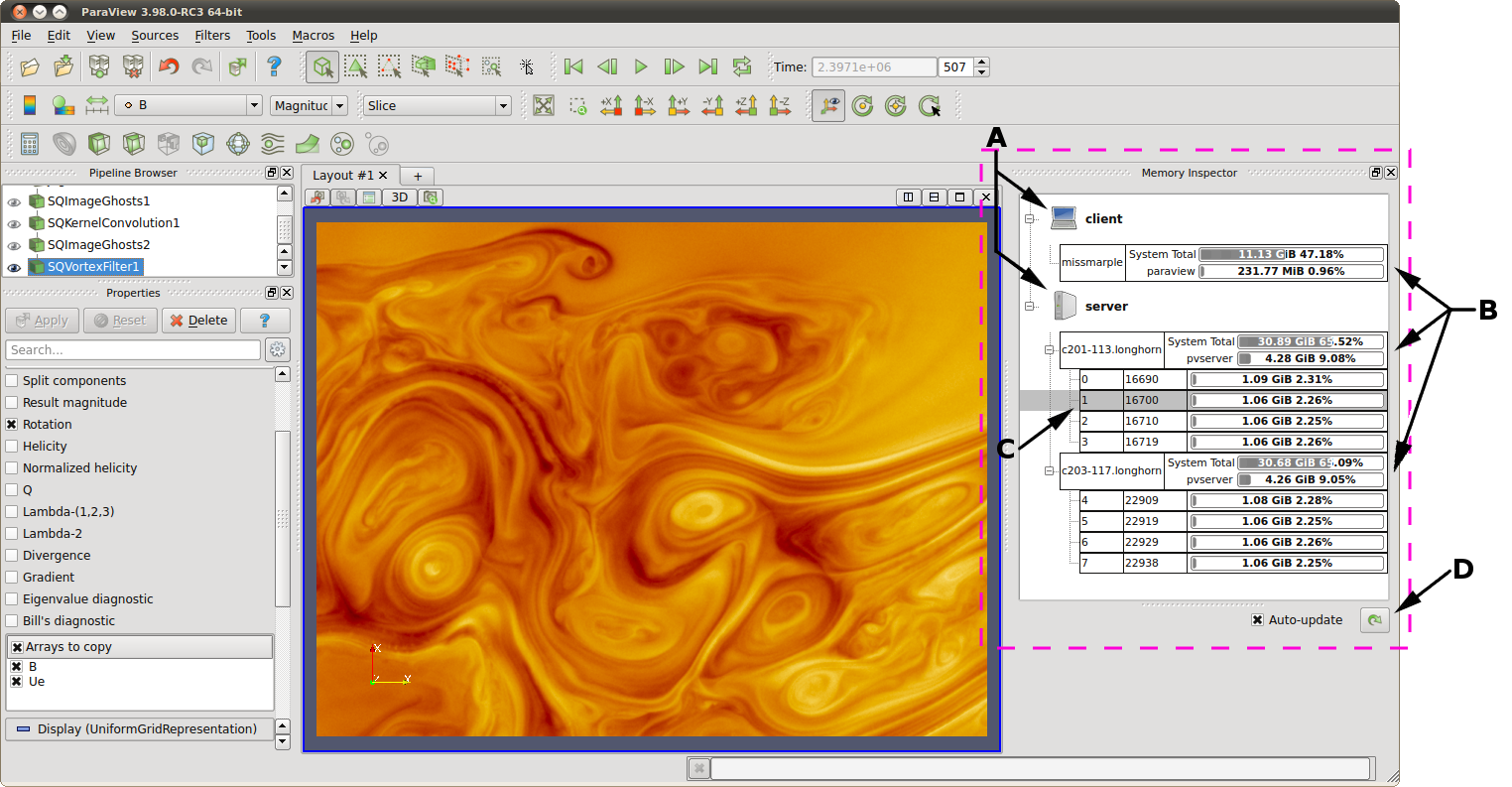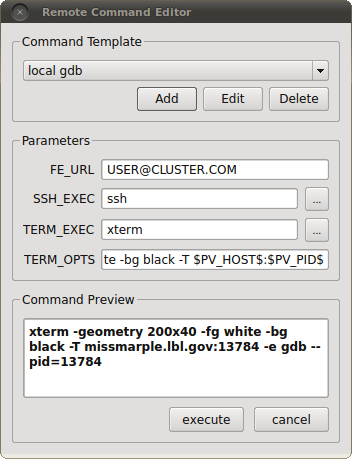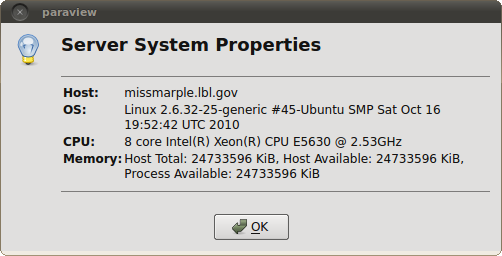ParaView/Memory Inspector Panel: Difference between revisions
No edit summary |
No edit summary |
||
| Line 1: | Line 1: | ||
== User Interface and Layout == | == User Interface and Layout == | ||
[[File:Meminsp-pv-gui.png|width896|frame|border|Figure 1: The memory inspector panel | [[File:Meminsp-pv-gui.png|width896|frame|border|Figure 1: The main features of the memory inspector panel.]] | ||
Figure 1 shows the main UI features of the Memory Inspector Panel. | The memory inspector panel displays information about the current memory usage on the client and server hosts. Figure 1 shows the main UI features of the Memory Inspector Panel. | ||
<ol style="list-style-type: upper-alpha;"> | <ol style="list-style-type: upper-alpha;"> | ||
<li> Process Groups </li> | <li> Process Groups </li> | ||
<li> Host | <li> per Host statistics </li> | ||
<li> | <li> per Rank statistics </li> | ||
<li> Update controls </li> | <li> Update controls </li> | ||
</ol> | </ol> | ||
=== Process Groups === | |||
; Client : There is | The panel is organized by groups, depending on the connection type. There are a few classes of groups, | ||
; Sever : When running in client server mode a server group reports statistics about the hosts where | |||
; Client : There is always a client group which reports statistics about the ParaView client | |||
; Sever : When running in client-server mode a server group reports statistics about the hosts where pvserver processes are running. | |||
; Data Sever : When running in client-data-render server mode a data server group reports statistics about the hosts where pvdataserver processes are running. | |||
; Render Sever : When running in client-data-render server mode a render server group reports statistics about the hosts where pvrenderserver processes are running. | |||
=== Host Statistics === | |||
Per host statics are reported for each host where a ParaView process is running. Host are organized by host name. Two statics are shown, total memory usage of all processes on the host, and ParaView's cumulative usage by all processes on this host. ParaView's cumulative memory usage is displayed as a percentage of the total available to it. On systems where job-wide resource limits are enforced, ParaView is made aware of the limits via the '''PV_HOST_MEMORY_LIMIT''' environment variable in which case, the percentage used is computed using the smaller of the host total and resource limit. | |||
=== Rank Statistics === | |||
Per rank statistics are reported for each rank on each host. Ranks are organized by MPI rank number and process id. Each rank's individual memory usage is reported as a percentage used of the total available to it. On systems where either job-wide or per process resource limits are enforced, ParaView is made aware of the limits via the '''PV_PROC_MEMORY_LIMIT''' environment variable or standard through standard usage of Unix resource limits in which case, the percentage used is computed using the smaller of the host total, job-wide, or Unix resource limits. | |||
=== Context Menus === | === Context Menus === | ||
<br clear=all> | <br clear=all> | ||
Revision as of 21:56, 30 November 2012
User Interface and Layout
The memory inspector panel displays information about the current memory usage on the client and server hosts. Figure 1 shows the main UI features of the Memory Inspector Panel.
- Process Groups
- per Host statistics
- per Rank statistics
- Update controls
Process Groups
The panel is organized by groups, depending on the connection type. There are a few classes of groups,
- Client
- There is always a client group which reports statistics about the ParaView client
- Sever
- When running in client-server mode a server group reports statistics about the hosts where pvserver processes are running.
- Data Sever
- When running in client-data-render server mode a data server group reports statistics about the hosts where pvdataserver processes are running.
- Render Sever
- When running in client-data-render server mode a render server group reports statistics about the hosts where pvrenderserver processes are running.
Host Statistics
Per host statics are reported for each host where a ParaView process is running. Host are organized by host name. Two statics are shown, total memory usage of all processes on the host, and ParaView's cumulative usage by all processes on this host. ParaView's cumulative memory usage is displayed as a percentage of the total available to it. On systems where job-wide resource limits are enforced, ParaView is made aware of the limits via the PV_HOST_MEMORY_LIMIT environment variable in which case, the percentage used is computed using the smaller of the host total and resource limit.
Rank Statistics
Per rank statistics are reported for each rank on each host. Ranks are organized by MPI rank number and process id. Each rank's individual memory usage is reported as a percentage used of the total available to it. On systems where either job-wide or per process resource limits are enforced, ParaView is made aware of the limits via the PV_PROC_MEMORY_LIMIT environment variable or standard through standard usage of Unix resource limits in which case, the percentage used is computed using the smaller of the host total, job-wide, or Unix resource limits.
Context Menus
Debugging Features
Remote Commands
Host Properties
Stack Trace Signal Handler