Animating legacy VTK file series
It is now possible to animate legacy VTK file series. ParaView recognizes file series named using certain patterns including fooN.vtk, foo-N.vtk, foo.N.vtk, Nfoo.vtk, N.foo.vtk where N is an integer (with any number of leading zeros). To load a file series, first make sure that the file names match one of the patterns described above. Next, navigate to the directory where the file series is. The file browser should look like this:
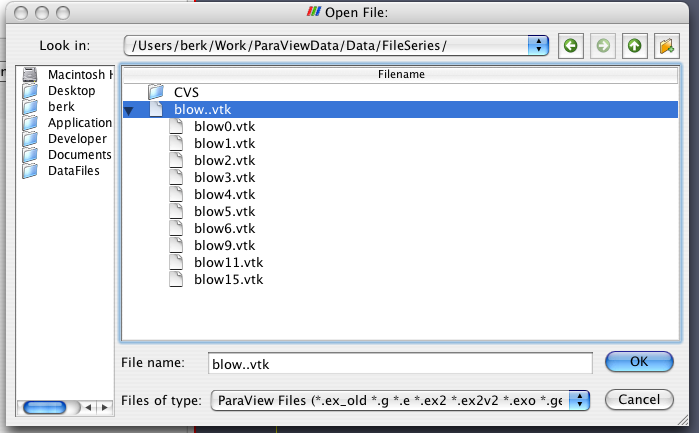 You will see that the file series is collapsed into a group. The picture above shows the group after I clicked on the disclosure triangle. You don't have to do that. Simply select the group (in the picture named blow..vtk) and click ok. The reader will store all the filenames and treat each file as a time step. You can now animate, use annotate time filter, do anything you can do with readers that natively support time.
You will see that the file series is collapsed into a group. The picture above shows the group after I clicked on the disclosure triangle. You don't have to do that. Simply select the group (in the picture named blow..vtk) and click ok. The reader will store all the filenames and treat each file as a time step. You can now animate, use annotate time filter, do anything you can do with readers that natively support time.
Making custom readers work with file series
We implemented a reader called vtkFileSeriesReader. This reader can work with any time-unaware reader to read file series as time-steps. For this to work, a vtkFileSeriesReader and a time-unaware reader are created. The vtkFileSeriesReader is what the pipeline sees. Internally, it stores a reference to the time-unaware reader. All file names in the series are passed to the vtkFileSeriesReader. As the time-step is changed, the vtkFileSeriesReader sets the right filename on the internal reader and forwards pipeline requests to it. To setup a vtkFileSeriesReader, all you have to do is to add a new proxy to your xml file.