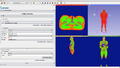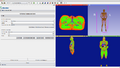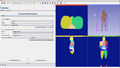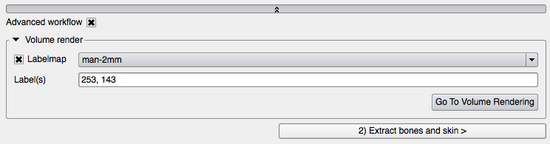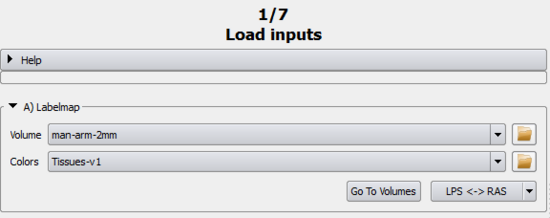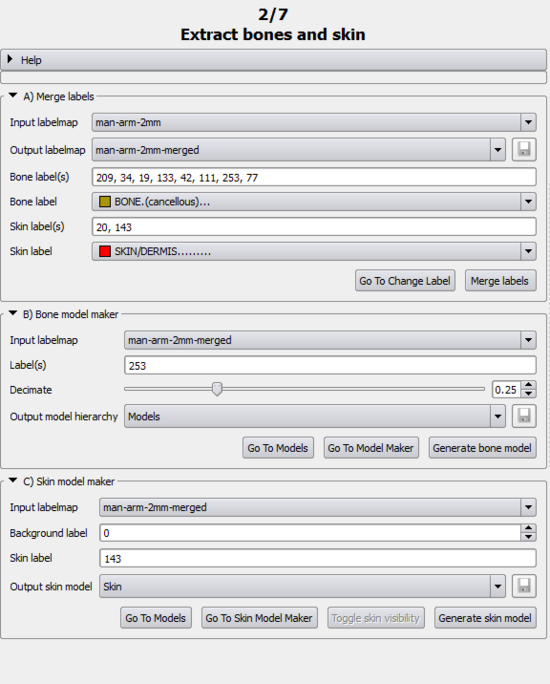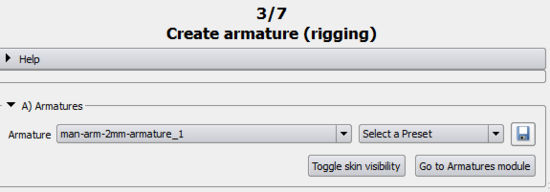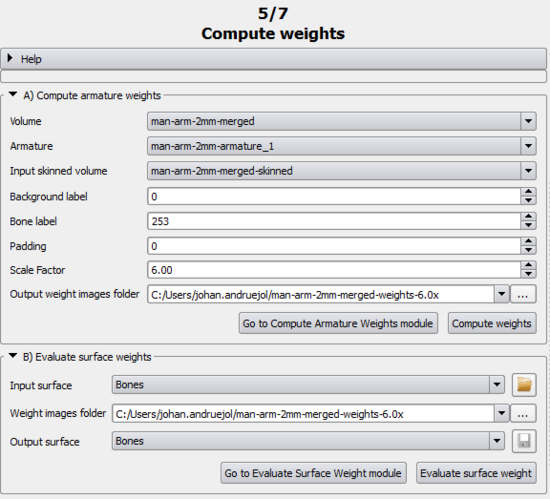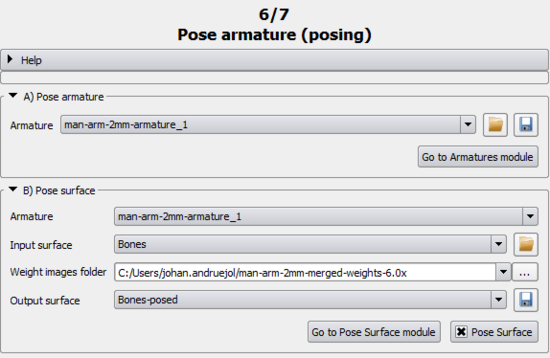Bender/Documentation/1.0/Modules/Workflow: Difference between revisions
From KitwarePublic
< Bender | Documentation | 1.0/Modules
Jump to navigationJump to search
| Line 35: | Line 35: | ||
* '''Volume''': Select the volume/labelmap that you want to reposition. Read [http://wiki.slicer.org/slicerWiki/index.php/Documentation/4.1/SlicerApplication/LoadingData here] the instructions to load data into Bender. | * '''Volume''': Select the volume/labelmap that you want to reposition. Read [http://wiki.slicer.org/slicerWiki/index.php/Documentation/4.1/SlicerApplication/LoadingData here] the instructions to load data into Bender. | ||
* '''Colors''': Select the color transfer function to apply to the volume . It will The transfer function is used to | * '''Colors''': Select the color transfer function to apply to the volume . It will The transfer function is used to | ||
* ''Apply'': Set the color transfer function to the volume. | * '''Apply''': Set the color transfer function to the volume. | ||
* ''LPS<->RAS'': Apply a (-1,-1, 1) transform to the volume. It can be used to apply the same coordinate system used by Bender to the volume. The "R,L,A,P,S,I" letters on the purple box in the 3D view represent the orientations "Right, Left, Anterior, Posterior, Superior, Inferior". | * '''LPS<->RAS''': Apply a (-1,-1, 1) transform to the volume. It can be used to apply the same coordinate system used by Bender to the volume. The "R,L,A,P,S,I" letters on the purple box in the 3D view represent the orientations "Right, Left, Anterior, Posterior, Superior, Inferior". | ||
'''Advanced workflow''' | '''Advanced workflow''' | ||
* '''Go To Volumes''': Go to the [http://www.slicer.org/slicerWiki/index.php?title=Documentation/4.1/Modules/Volumes Volumes] module to read volume information (such as its size, origin, spacing, scalar type, range...) and display properties (window/level, threshold, interpolation...) | * '''Go To Volumes''': Go to the [http://www.slicer.org/slicerWiki/index.php?title=Documentation/4.1/Modules/Volumes Volumes] module to read volume information (such as its size, origin, spacing, scalar type, range...) and display properties (window/level, threshold, interpolation...) | ||
Revision as of 14:13, 20 March 2013
Introduction
This module guides the user step-by-step into transforming a volume using a rigging, skinning and posing technique.
Details
Author: Julien Finet, Kitware
Contributor #1: Johan Andruejol, Kitware
Acknowledgements: This work is supported by the Air Force Research Laboratories.
Contact: Julien Finet
Use Cases
Parameters
Advanced properties
Volume Render
|
1) Adjust Labelmap
A) LabelmapSimple workflow
Advanced workflow
B) Merge labelsSimple workflow Advanced workflow |