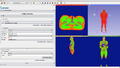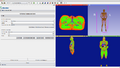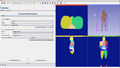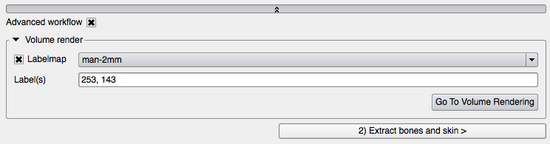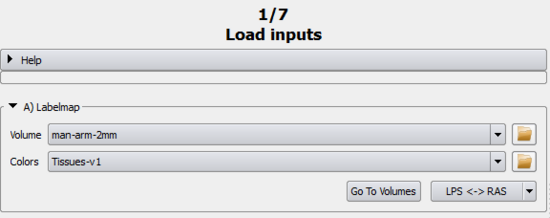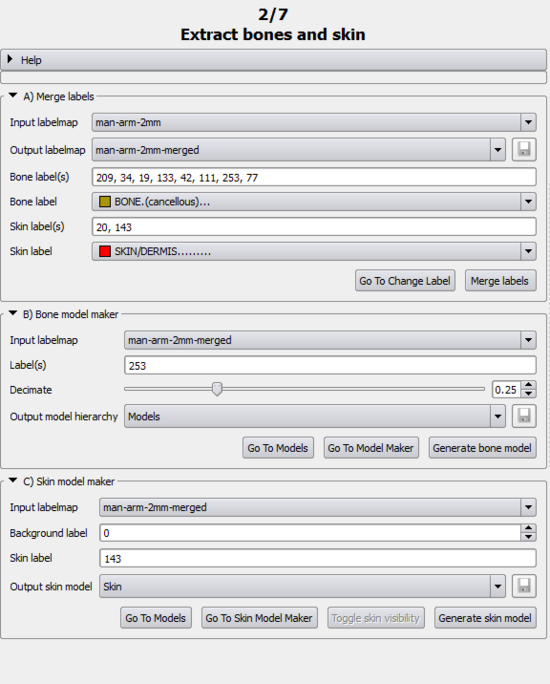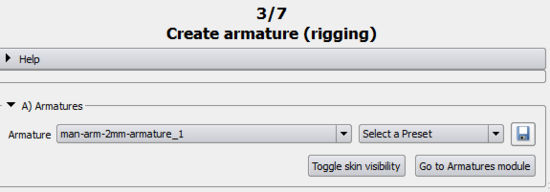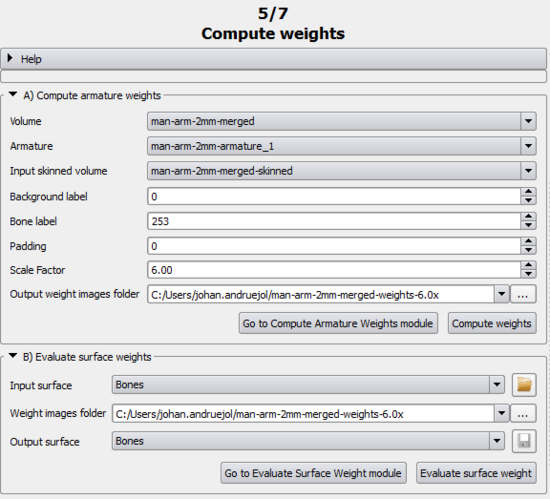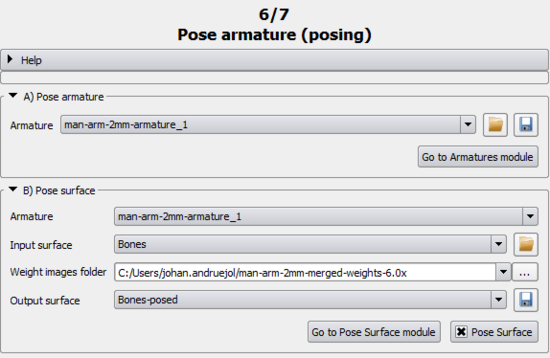Bender/Documentation/2.0/Modules/SimpleWorkflow: Difference between revisions
From KitwarePublic
< Bender | Documentation | 2.0/Modules
Jump to navigationJump to search
| Line 62: | Line 62: | ||
'''Simple workflow''' | '''Simple workflow''' | ||
* '''Output model hierarchy''': Select the output model hierarchy under which the bone model will be stored. | * '''Output model hierarchy''': Select the output model hierarchy under which the bone model will be stored. | ||
* '''Generate bone model''': Using the [wiki.slicer.org/slicerWiki/index.php/Documentation/4.1/Modules/MergeModels Model Maker], generate the bone model. | * '''Generate bone model''': Using the [http://wiki.slicer.org/slicerWiki/index.php/Documentation/4.1/Modules/MergeModels Model Maker], generate the bone model. | ||
'''Advanced workflow''' | '''Advanced workflow''' | ||
* '''Label(s)''': Select the label that will be used to create the bone model. By default, it automatically uses the label from '''Bone Label''' (in ''1) A)''). | * '''Label(s)''': Select the label that will be used to create the bone model. By default, it automatically uses the label from '''Bone Label''' (in ''1) A)''). | ||
* '''Go To Models''': Opens the [wiki.slicer.org/slicerWiki/index.php/Documentation/4.1/Modules/Models Models] module. | * '''Go To Models''': Opens the [http://wiki.slicer.org/slicerWiki/index.php/Documentation/4.1/Modules/Models Models] module. | ||
* '''Go To Model Maker''': Opens the [wiki.slicer.org/slicerWiki/index.php/Documentation/4.1/Modules/MergeModels Models] module. | * '''Go To Model Maker''': Opens the [http://wiki.slicer.org/slicerWiki/index.php/Documentation/4.1/Modules/MergeModels Models] module. | ||
===B) Skin model maker=== | ===B) Skin model maker=== | ||
| Line 76: | Line 76: | ||
* '''Input Labelmap''': Select the labelmap that will be used to create the skin model. | * '''Input Labelmap''': Select the labelmap that will be used to create the skin model. | ||
* '''Threshold''': Select the threshold that will be used to differentiate the body in the labelmap from the outside (usually air). Default is 0.1. | * '''Threshold''': Select the threshold that will be used to differentiate the body in the labelmap from the outside (usually air). Default is 0.1. | ||
* '''Go To Models''': Opens the [wiki.slicer.org/slicerWiki/index.php/Documentation/4.1/Modules/Models Models] module. | * '''Go To Models''': Opens the [http://wiki.slicer.org/slicerWiki/index.php/Documentation/4.1/Modules/Models Models] module. | ||
* '''Go To Grayscale Model Maker''':Opens the [wiki.slicer.org/slicerWiki/index.php/Documentation/4.1/Modules/GrayscaleModelMaker Grayscale Model Maker] module. | * '''Go To Grayscale Model Maker''':Opens the [http://wiki.slicer.org/slicerWiki/index.php/Documentation/4.1/Modules/GrayscaleModelMaker Grayscale Model Maker] module. | ||
| align="right"| | | align="right"| | ||
Revision as of 14:47, 20 March 2013
Introduction
This module guides the user step-by-step into transforming a volume using a rigging, skinning and posing technique.
Details
Author: Julien Finet, Kitware
Contributor #1: Johan Andruejol, Kitware
Acknowledgements: This work is supported by the Air Force Research Laboratories.
Contact: Julien Finet
Use Cases
Parameters
Advanced properties
Volume Render
|
1) Adjust Labelmap
A) LabelmapSimple workflow
Advanced workflow
B) Merge labelsSimple workflow
Advanced workflow
|
2) Extract Bone and Skin
A) Bone Model MakerSimple workflow
Advanced workflow
B) Skin model makerSimple workflow
Advanced workflow
|