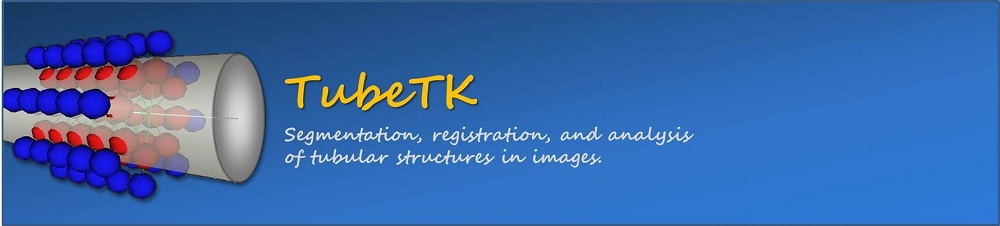TubeTK/Installation: Difference between revisions
From KitwarePublic
< TubeTK
Jump to navigationJump to search
Jamie.snape (talk | contribs) No edit summary |
No edit summary |
||
| (7 intermediate revisions by 2 users not shown) | |||
| Line 17: | Line 17: | ||
* [[TubeTK/Installation|Installation]] | * [[TubeTK/Installation|Installation]] | ||
* [[TubeTK/Documentation|Methods & Apps]] | * [[TubeTK/Documentation|Methods & Apps]] | ||
* [[TubeTK/Slicer|TubeTK with Slicer | * [[TubeTK/Slicer|TubeTK with 3D Slicer]] | ||
* [[TubeTK/OsiriX|TubeTK with OsiriX]] | * [[TubeTK/OsiriX|TubeTK with OsiriX]] | ||
<br> | <br> | ||
| Line 29: | Line 28: | ||
<br> | <br> | ||
'''[https://github.com/TubeTK/TubeTK/issues Report Bugs<br>Request Features]''' | '''[https://github.com/TubeTK/TubeTK/issues Report Bugs<br>Request Features]''' | ||
<br> | |||
<br> | <br> | ||
---- | ---- | ||
<br> | <br> | ||
'''[[TubeTK/ | '''[[TubeTK/Contact|Contact Us]]''' | ||
| width="800px" align="left" | | | width="800px" align="left" | | ||
= Installation Options = | |||
== installation from Binaries == | |||
TubeTK is currently only available as source code. It is known to compile on Windows, Linux, and Macs. | TubeTK is currently only available as source code. It is known to compile on Windows, Linux, and Macs. | ||
In the future we will provide binaries for standard platforms. | In the future we will provide binaries for standard platforms. | ||
== Installing from Source == | == Installing from Source == | ||
| Line 53: | Line 52: | ||
=== 2. Build the toolkit === | === 2. Build the toolkit === | ||
* [[TubeTK | * [[TubeTK/Build Instructions|Build Instructions]] | ||
|} | |||
[[Category:TubeTK|Installation]] | |||
| | |||
Latest revision as of 13:32, 6 January 2015
__NOTITLE__