template<typename TImage>
class itk::NeighborhoodAlgorithm::ImageBoundaryFacesCalculator< TImage >
Splits an image into a main region and several "face" regions which are used to handle computations on the boundary of an image.
Splitting the image into the necessary regions is an easy task when you use the ImageBoundaryFacesCalculator. The face calculator is so named because it returns a list of the "faces" of the ND dataset. Faces are those regions whose pixels all lie within a distance \(d\) from the boundary, where \(d\) is the radius of the neighborhood stencil used for the numerical calculations. In other words, faces are those regions where a neighborhood iterator of radius \(d\) will always overlap the boundary of the image. The face calculator also returns the single inner region, in which out-of-bounds values are never required and bounds checking is not necessary.
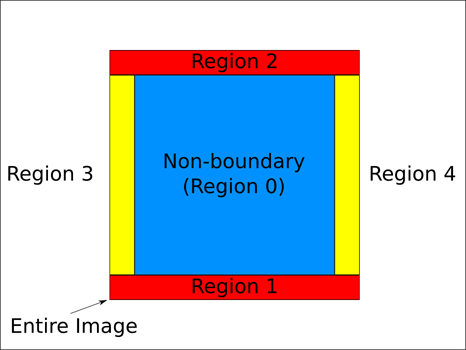
Example regions produced by the calculator.
First we find center (non-boundary) region 0. then find the face on the lower side of the 0th dimension (Region 1). Next we find the face opposite to that face (Region 2). Then we find the face between region 1 and region 2 on the lower side of the 1th dimension.(region 3). Finally we find the face opposite to face 3 (region 4).
- Note
- The first region contained in faceList should be the non-boundary region, if there is one. The existence of a non-boundary region depends on the relative location of regionToProcess and bufferedRegion. The non-boundary regions (if any) are the remaining faces in faceList.
- Examples
- Examples/Iterators/NeighborhoodIterators3.cxx, Examples/Iterators/NeighborhoodIterators4.cxx, Examples/Iterators/NeighborhoodIterators5.cxx, Examples/Iterators/ShapedNeighborhoodIterators1.cxx, and Examples/Iterators/ShapedNeighborhoodIterators2.cxx.
Definition at line 63 of file itkNeighborhoodAlgorithm.h.


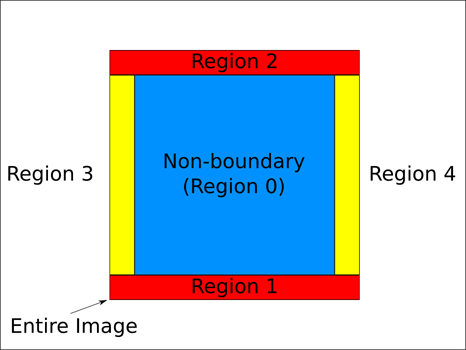
 1.8.16
1.8.16