Keep Binary Regions That Meet Specific Properties¶
Synopsis¶
Keep only regions that meet a specified threshold of a specified property.
Results¶
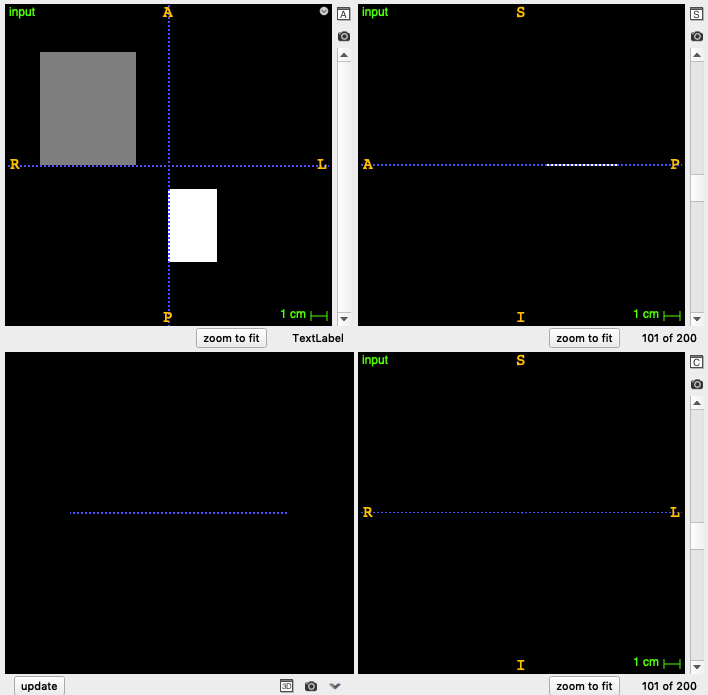
input.mhd¶
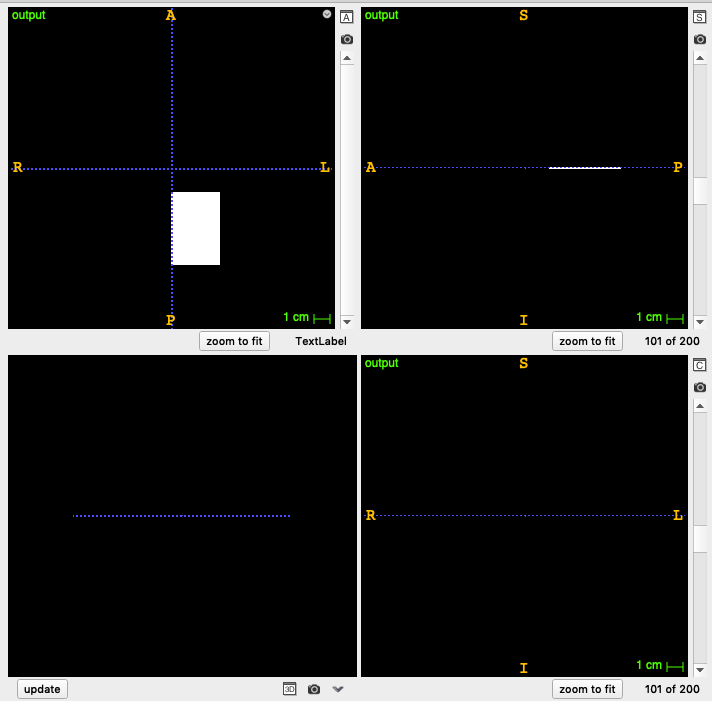
output.mhd¶
Code¶
C++¶
#include "itkBinaryStatisticsOpeningImageFilter.h"
#include "itkImageFileWriter.h"
using ImageType = itk::Image<unsigned char, 2>;
void
CreateImage(ImageType::Pointer image1, ImageType::Pointer image2);
int
main(int, char *[])
{
ImageType::Pointer binaryImage = ImageType::New();
ImageType::Pointer featureImage = ImageType::New();
CreateImage(binaryImage, featureImage);
using BinaryOpeningType = itk::BinaryStatisticsOpeningImageFilter<ImageType, ImageType>;
BinaryOpeningType::Pointer opening = BinaryOpeningType::New();
opening->SetInput(binaryImage);
opening->SetFeatureImage(featureImage);
opening->SetBackgroundValue(0);
opening->SetForegroundValue(255);
opening->SetLambda(150);
opening->SetAttribute(BinaryOpeningType::LabelObjectType::MEAN);
opening->Update();
using WriterType = itk::ImageFileWriter<ImageType>;
WriterType::Pointer writer = WriterType::New();
writer->SetFileName("input.mhd");
writer->SetInput(featureImage);
writer->Update();
writer->SetFileName("output.mhd");
writer->SetInput(opening->GetOutput());
writer->Update();
return EXIT_SUCCESS;
}
void
CreateImage(ImageType::Pointer image1, ImageType::Pointer image2)
{
// Create an image with 2 connected components
ImageType::RegionType region;
ImageType::IndexType start;
start[0] = 0;
start[1] = 0;
ImageType::SizeType size;
size[0] = 200;
size[1] = 200;
region.SetSize(size);
region.SetIndex(start);
image1->SetRegions(region);
image1->Allocate();
image1->FillBuffer(0);
image2->SetRegions(region);
image2->Allocate();
image2->FillBuffer(0);
// Make a square
for (unsigned int r = 20; r < 80; r++)
{
for (unsigned int c = 30; c < 100; c++)
{
ImageType::IndexType pixelIndex;
pixelIndex[0] = r;
pixelIndex[1] = c;
image1->SetPixel(pixelIndex, 255);
image2->SetPixel(pixelIndex, 100);
}
}
// Make another square
for (unsigned int r = 100; r < 130; r++)
{
for (unsigned int c = 115; c < 160; c++)
{
ImageType::IndexType pixelIndex;
pixelIndex[0] = r;
pixelIndex[1] = c;
image1->SetPixel(pixelIndex, 255);
image2->SetPixel(pixelIndex, 200);
}
}
}
Classes demonstrated¶
-
template<typename
TInputImage, typenameTFeatureImage>
classBinaryStatisticsOpeningImageFilter: public itk::ImageToImageFilter<TInputImage, TInputImage> Remove objects based on the value of their Statistics attribute.
The BinaryStatisticsOpeningImageFilter removes the objects in a binary image with an attribute value smaller or greater than a threshold called Lambda. The attributes are those of the StatisticsLabelObject.
This implementation was taken from the Insight Journal paper: https://www.insight-journal.org/browse/publication/176
- Author
Gaetan Lehmann. Biologie du Developpement et de la Reproduction, INRA de Jouy-en-Josas, France.
- See
StatisticsLabelObject, LabelStatisticsOpeningImageFilter, BinaryStatisticsOpeningImageFilter
- ITK Sphinx Examples:

