Smooth Image While Preserving Edges (Curvature)¶
Synopsis¶
Smooth an image while preserving edges.
Results¶
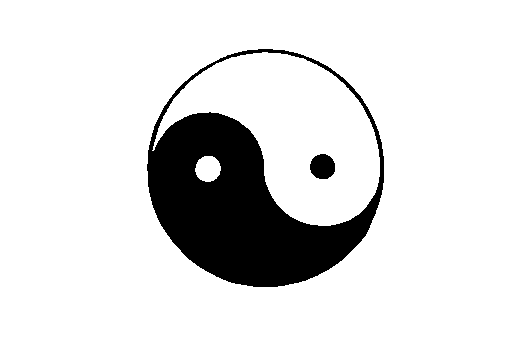
Input image.¶
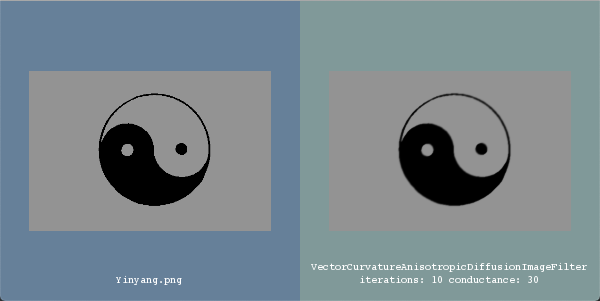
Output In VTK Window¶
Code¶
C++¶
#include "itkImage.h"
#include "itkImageFileReader.h"
#include "itkVectorCurvatureAnisotropicDiffusionImageFilter.h"
#include "itkVectorToRGBImageAdaptor.h"
#include "itkRGBToVectorImageAdaptor.h"
#include "itkCastImageFilter.h"
#include "itksys/SystemTools.hxx"
#include <sstream>
#ifdef ENABLE_QUICKVIEW
# include "QuickView.h"
#endif
int
main(int argc, char * argv[])
{
// Verify arguments
if (argc < 2)
{
std::cerr << "Usage: " << std::endl;
std::cerr << argv[0];
std::cerr << " InputFileName";
std::cerr << " [NumberOfIterations] ";
std::cerr << " [Conductance]" << std::endl;
return EXIT_FAILURE;
}
// 0) Parse arguments
std::string inputFileName = argv[1];
using FloatImageType = itk::Image<itk::Vector<float, 3>, 2>;
using RGBImageType = itk::Image<itk::RGBPixel<float>, 2>;
// 1) Read the RGB image
using ReaderType = itk::ImageFileReader<RGBImageType>;
ReaderType::Pointer reader = ReaderType::New();
reader->SetFileName(inputFileName);
// 2) Cast to Vector image for processing
using AdaptorInputType = itk::RGBToVectorImageAdaptor<RGBImageType>;
AdaptorInputType::Pointer adaptInput = AdaptorInputType::New();
adaptInput->SetImage(reader->GetOutput());
using CastInputType = itk::CastImageFilter<AdaptorInputType, FloatImageType>;
CastInputType::Pointer castInput = CastInputType::New();
castInput->SetInput(adaptInput);
// 3) Smooth the image
using VectorCurvatureAnisotropicDiffusionImageFilterType =
itk::VectorCurvatureAnisotropicDiffusionImageFilter<FloatImageType, FloatImageType>;
VectorCurvatureAnisotropicDiffusionImageFilterType::Pointer filter =
VectorCurvatureAnisotropicDiffusionImageFilterType::New();
filter->SetInput(castInput->GetOutput());
filter->SetTimeStep(0.125);
if (argc > 2)
{
filter->SetNumberOfIterations(atoi(argv[2]));
}
if (argc > 3)
{
filter->SetConductanceParameter(atof(argv[3]));
}
// 4) Cast the Vector image to an RGB image for display
using AdaptorOutputType = itk::VectorToRGBImageAdaptor<FloatImageType>;
AdaptorOutputType::Pointer adaptOutput = AdaptorOutputType::New();
adaptOutput->SetImage(filter->GetOutput());
using CastOutputType = itk::CastImageFilter<AdaptorOutputType, RGBImageType>;
CastOutputType::Pointer castOutput = CastOutputType::New();
castOutput->SetInput(adaptOutput);
// 5) Display the input and smoothed images
#ifdef ENABLE_QUICKVIEW
QuickView viewer;
viewer.AddRGBImage(reader->GetOutput(), true, itksys::SystemTools::GetFilenameName(inputFileName));
std::stringstream desc;
desc << "VectorCurvatureAnisotropicDiffusionImageFilter\niterations: " << filter->GetNumberOfIterations()
<< " conductance: " << filter->GetConductanceParameter();
viewer.AddRGBImage(castOutput->GetOutput(), true, desc.str());
viewer.Visualize();
#endif
return EXIT_SUCCESS;
}
Classes demonstrated¶
-
template<typename
TInputImage, typenameTOutputImage>
classVectorCurvatureAnisotropicDiffusionImageFilter: public itk::AnisotropicDiffusionImageFilter<TInputImage, TOutputImage> This filter performs anisotropic diffusion on a vector itk::Image using the modified curvature diffusion equation (MCDE) implemented in itkVectorCurvatureNDAnisotropicDiffusionFunction. For detailed information on anisotropic diffusion and the MCDE see itkAnisotropicDiffusionFunction, itkVectorCurvatureNDAnisotropicDiffusionFunction, and itkCurvatureNDAnisotropicDiffusionFunction.
The default time step for this filter is set to the maximum theoretically stable value: 0.5 / 2^N, where N is the dimensionality of the image. For a 2D image, this means valid time steps are below 0.1250. For a 3D image, valid time steps are below 0.0625.
- Inputs and Outputs
The input to this filter must be an itk::Image with pixel type which is either an itk::Vector, or a subclass of an itk::Vector. Additionally, the component type of the vector should be a numerical type (float or double, or a user defined type which correctly defines arithmetic operations with floating point accuracy). The output image type also has these requirements.
- Parameters
Please first read all the documentation found in AnisotropicDiffusionImageFilter and AnisotropicDiffusionFunction. Also see VectorCurvatureNDAnisotropicDiffusionFunction.
- See
AnisotropicDiffusionImageFilter
- See
AnisotropicDiffusionFunction
- See
CurvatureNDAnisotropicDiffusionFunction
- ITK Sphinx Examples:

